This artical is aiming to provide some detailed guidance on installing the Extension board and solving some frequently occured issues after installed the extension board.
我们将专注于安装在安装后安装后的电缆连接和限制开关故障。
Installation of the extension board.
步骤1。Make sure the printer is turned off, installing with electricity on will may cause short circuit and destroy the electronics.请先参考“引导视频”以完成视频中的前3个步骤,卸下原始PCB和电缆并安装扩展板。
第2步。Insert the small FFC cable one end to the connector on the mainboard, Insert another end to the connector on the extension board, Please notice that ,to insert the cable, ensure the wire exposed side face downwards.
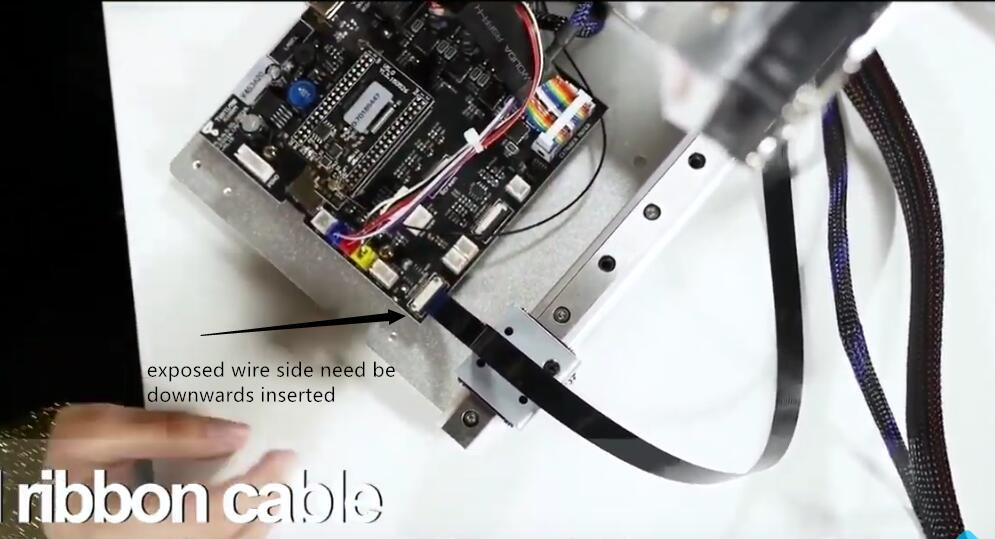
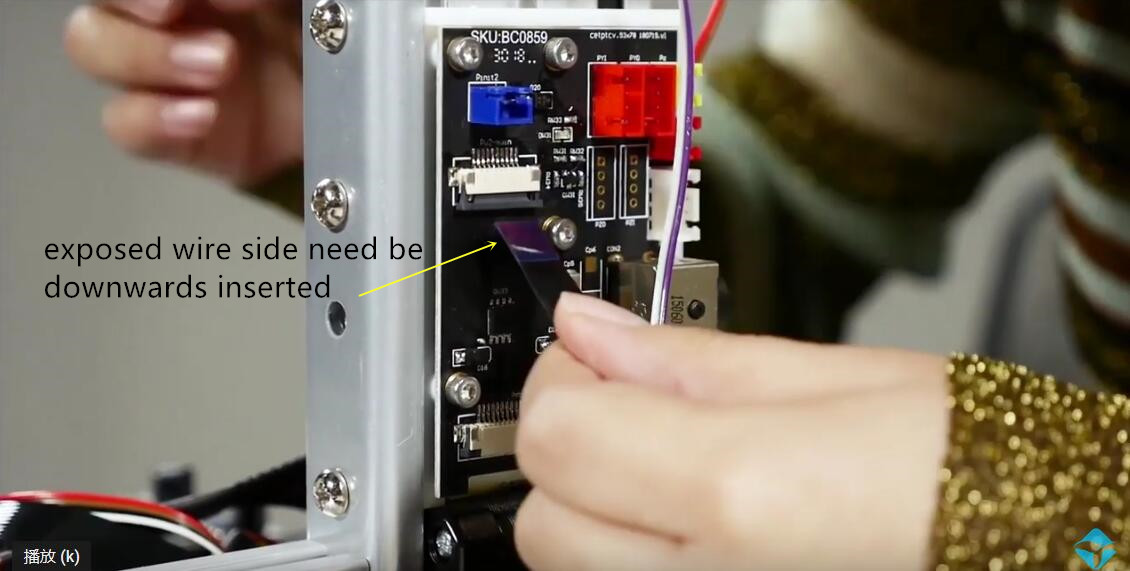
Step 3.将Y和Z轴限制开关电缆连接器插入扩展板上的相应颜色连接器。
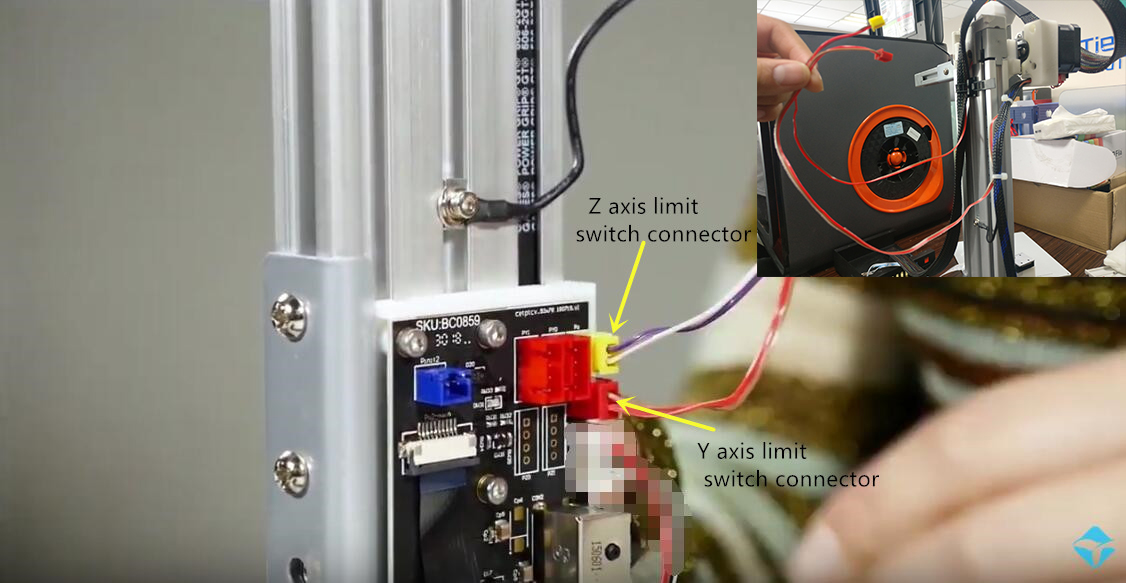
Step 4.最重要的一步,这个步骤错过了视频,
Insert the limit switch cable connector originate from the mainboard (white connector with Y and z limit swithc cable combined).
电缆如下所示,它应该包括一个d installed in the original machine, but the cable could be faulty when using with Extension PCB.
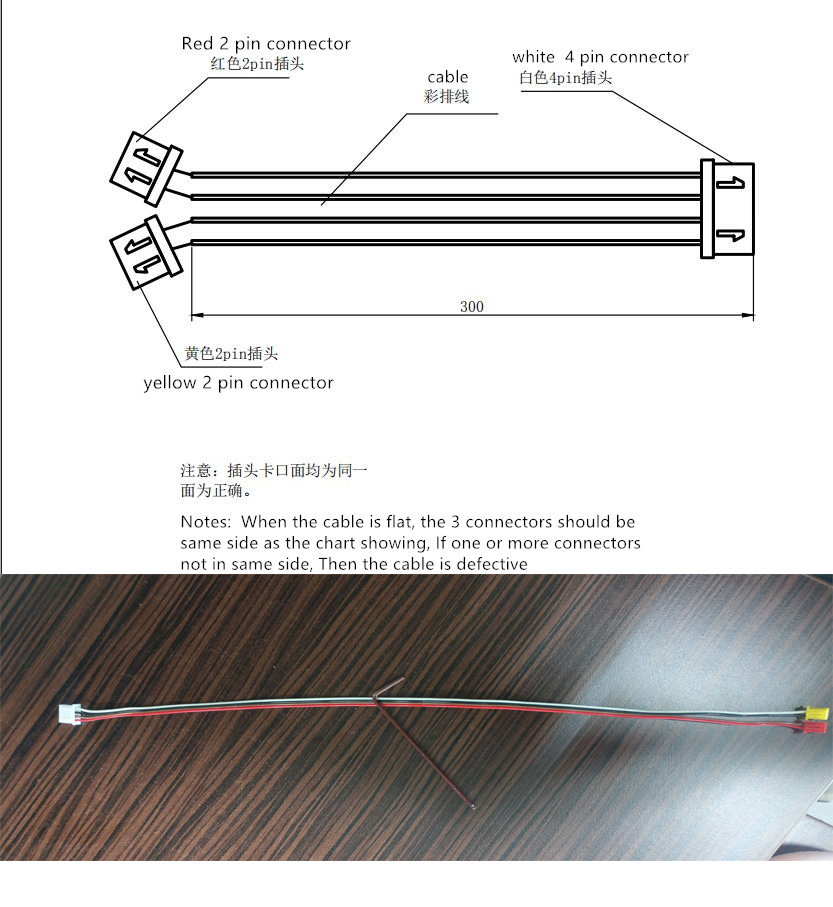
在插入电缆之前,请检查电缆是否有故障,对于某些电缆,连接器在工厂中逆转接线,与扩展PCB一起使用时有缺陷。有缺陷的电缆可以使用原来的小型PCB板,但与扩展板没有,它会导致限位开关无法在Y和Z轴上触发。这意味着在初始化打印机时,Z轴不会停止,并且即使在达到结束帽并导致初始化失败时也会继续移动。
The reason for the issue, is before releasing the extension board, The small PCB will work on any polarity of limit switch. So it does not matter, if the connector is wired correctly or not, but when connected to the extension board polarity does matters.
这就是为什么您可能发现限位开关可以使用原始PCB,但不使用扩展板。对于一些早期买家可能有这个问题,请联系我们的支持团队,以获得新的和正确有线电缆(或者您可以自己简单地逆转电线)。我们在以后的扩展板封装中添加了此电缆,因此在安装扩展板时,请使用新电缆。
确认电缆良好后,将两个2针连接器连接到主板上的相应连接器,并将4针白色连接器连接到扩展板的白色插座。
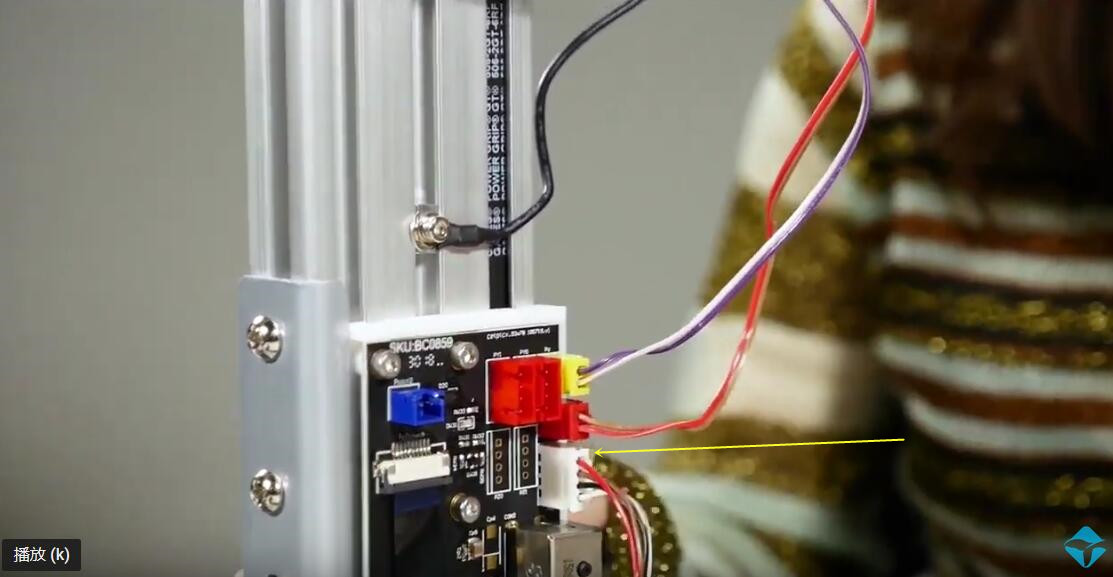
Step 5, The final cable connection is shown as below, Do not change the stepper motor cable and keep them stay in original postion and inserted on mainboard, Dont need connected them with extension board.
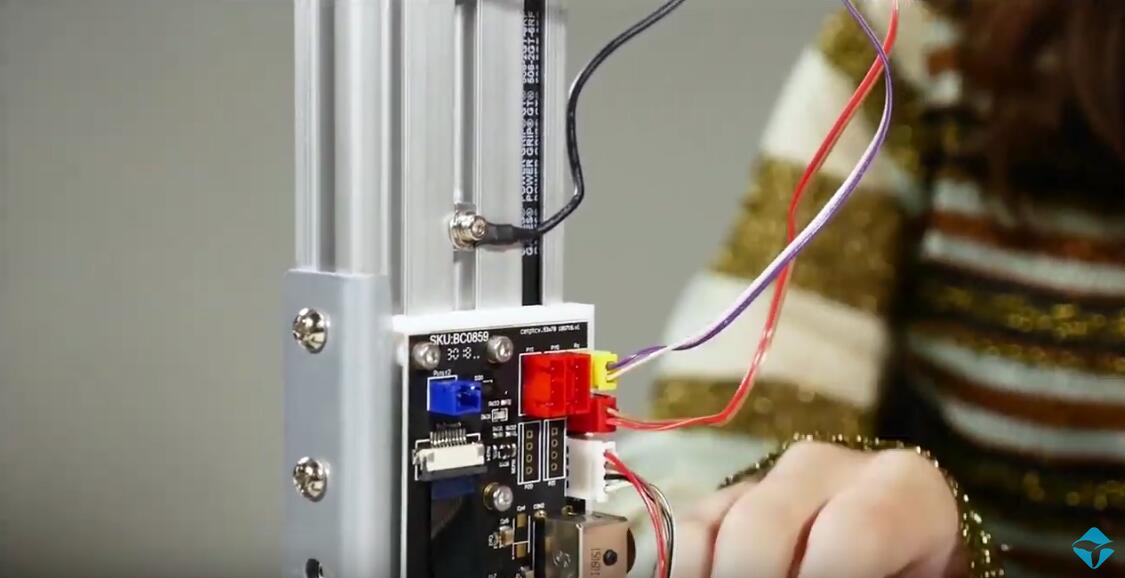
步骤6,然后参考视频以完成安装盖子和其他部件的组装。如果您需要使用加热的床,请确保使用露出的线侧向上插入加热的床FFC电缆。











Comments
25评论
谢谢约书亚这个伟大的教程!
Hey Joshua, how come my package didn't come with a new transfer cable, I used the original Pyz white connector and still works?
@Arnold,
因为我们在我们意识到这个问题之前已经发出了一些扩展板,没有电缆到欧盟和美国仓库,所以一些早期的买家可能没有看到电缆包装,但我们在稍后添加了它,未来的买家将看到电缆,如果你没有它,请联系我们获得一个。
@joshua,不,我没有得到一个。我也没有得到黄色电源适配器,但如果您订购220W电源,我假设不包括在内。但为什么我的推广委员会使用股票电缆?
@Arnold
Yes, In the new package we canceled the yellow power adapter ,after a while , we added the limit cable in the package , So the orders during this period ,May no cable inside the package, But the further orders will come with it .
并非所有但大多数原始电缆都可以使用扩展板,但其中一些可以不能,然后他们需要更换新电缆。
@Joshua, I am so lucky then! Everything works :D
@Arnold,
是的,如果原来的电缆工作,你很幸运!
Hi Joshua,
thanks for the more detailed instructions on the extension board. What I'm struggling with is to figure out how to correctly install the heated build plate. The old guide for the beta plate is not applicable/transferable to the new model. How the FFC cable is connected is clear from this guide here.
我有3个问题剩下:
1. I am wondering about the new mount for the plate to the linear rail bearing block. In my case it's not possible to firmly and evenly mount it. Either there is a gap or it's off angle. Because of the dent where the sheet was folded (see photos with semi-fastened screw). Is it required? Is mine faulty?
Edit: Next photo is with the screw fastened, that results in a tilted bracket:
2. What is the purpose of the printed parts? Where do they go?
3. The cable with two screwable connectors (red/blue) is for an alternative power source, if the Tiertime 220 W power supply is not used, right?
谢谢!
@superhans,不要使用线性轨道导轨上安装的支架,我无法想象需要像照片中的凹痕。希望它还没有改变导向块中的线程。
如果你有一些不起毛的北京同为lettes, please wipe the sides of the guide-block where it meets the rail and clean-up the dust etc gathering. Also, do you have some really light oil, like sewing-machine oil or hair-trimmer oil that is frequently included for maintenance of said appliances. Not much is needed, but should be added in the side grooves on the guide-block every 5-10 hours of printing. They do say they are self-lubricating, but the grooves on my guide-block become dry frequently.
Looks like those printed parts attach to the top of the angled bracket (with dent) , so they probably are sandwiched between the build-plate and the angle bracket.
我现在可以快速查看安装指南。
Thanks for looking into it Brent! Will definitely apply your maintenance tips for the guide-block. I have no prior experience with parts like that, so any guidance is welcome :)
Regarding the black screw, not to worry, it's the original one. The photo is a bit misleading. I can fasten the screw more, but that forces the bracket to tilt upwards opposite of the screw because of the dent. (Edit: I updated my post above to include a photo of the tilted state)
Still unsure about the printed parts. The right one on the photo has the same clips as the extension board cover base, that snap into the extruded rods. Maybe it's just supposed to be a cable guide along the z-axis. The one with the hole, still no clue.
这是新的加热器底部的照片:
编辑:关于三明治理论,我尝试了几个职位,但对我来说并没有真正有意义。为了更好的透视,我包含照片。首先,我认为这将是一个垫片,但它太厚了。
I noticed what looks like a nick on the linear rail, on the left towards the end of the rail in the first photo submitted. I recommend to check for any nicks or significant scratches on the rail where the guide-block meets the rails. Any raised scratches and/or nicks in the rail grooves can easily blow-up a bearing because of the tight tolerances between the guide-block and linear rail.
我找不到任何帮助我帮助的文件 - 你建议等待听到支持你所提出的问题,特别是凹痕!
这括号肯定是有缺陷的,我关心的是线程“在”导块不是螺钉/螺栓
Right, it looks like a scratch on the photo, but I just closely inspected the area with a LED flash light and luckily it was just a bit of dust that got into the picture, but thanks for keeping such a close eye!
And thanks very much for looking into it, much appreciated! I will wait for a response, that will document the heated build plate upgrade for all buyers.
Can you post a pick of the plastic part with those 4 posts near to the guide-block.
Got ya, with the thread. I was gentle and didn't overdo it and the thread looks perfect still. There is a german saying regarding fastening screws that roughly translates to "after firm comes off". I try to apply that wisdom most times :)
Thanks again and good night!
Edit: Here the photos of the printed part with the clips:
支架和加热的制版板之间是否没有绝缘?似乎从加热的制造板上的热传递太多了进入导块。将从制造商中查看导块文档,以便安全工作温度信息......
这是一个伟大的智慧赛段!
好的,直到下一次......良好的旅程给你!
Yes, you're right, the extreme temperatures won't prolong the guide-blocks lifespan.
Wow, yup, there's the relation not seen in separate photos...lol. OK, changing recommendation...try not to push that part into any unsuspecting holes!
K, grab some sleep! Tomorrow it will be...
会这样做,晚上晚安!
@superhans, the plastic on the left with a hole goes to the rear Y axis guide and secured by one of the screws. The other plastic with an angle is the ribbon cable holder used to secure the ribbon cable, the wide groove is the ribbon cable guide. Both were covered in the older videos that you can find here -https://youtu.be/stUvDT2asPI
谢谢阿诺德,因为某种原因我必须完全忽略了视频,虽然我搜索了常见问题/帮助部分并做了一个视频搜索,应该带来它。奇怪的...
Jason Wu also published a additional guide just now:
https://support.tiertime.com/hc/en-us/articles/360023857753-installation-guide-of-heated-build-platform-for-cetus-mk3.
请sign into leave a comment.